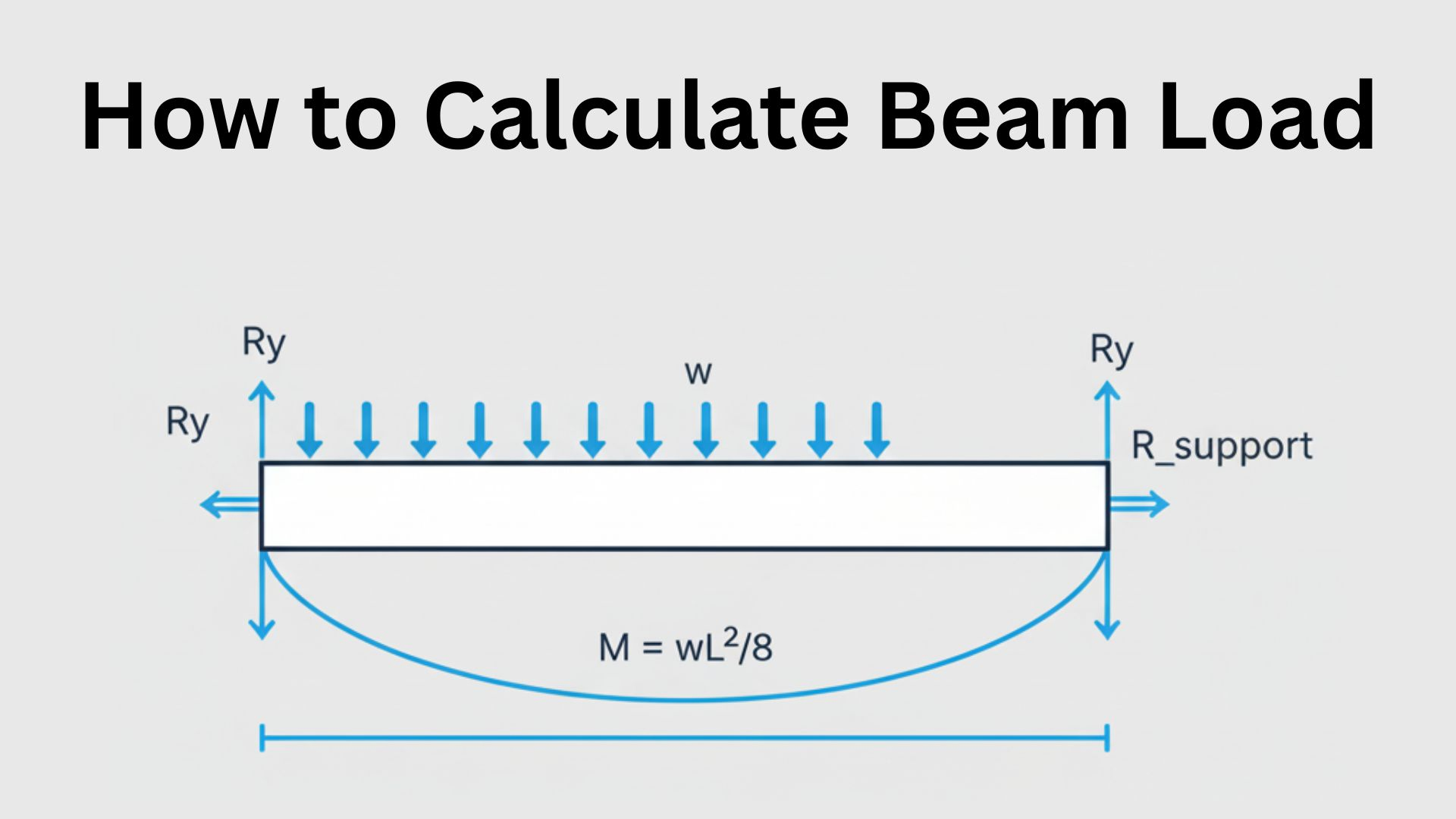Revit is a powerful architectural design and collaboration software that has transformed the industry.
You can easily download Autodesk Revit Free as Students. Accessing Revit for free as a student is highly beneficial, and Autodesk offers educational licenses through their Education Community program.
This enables students to gain hands-on experience with a professional-grade tool and enhance their skills for future careers.
In this guide, we’ll explore the steps to Create Autodesk Student Account, download Revit for free as a student and make the most of this valuable opportunity.
Autodesk Student is required to Download Autodesk Revit Free for Students. here you will know how to create account for Autodesk Student.
Eligibility
To access free educational licenses for Revit, you need to meet certain eligibility criteria.
- You should be a student or educator affiliated with an accredited educational institution.
- You should Create an Autodesk account to download Autodesk Revit Free.
Account Creation
If you don’t have an Autodesk student account then follow the following steps to create a free student account in Autodesk.
Autodesk typically requires you to submit certain documents as proof of your student or educator status. So, make sure you have following documents to verify your educational background:
- Student ID card: A valid and current student identification card issued by your educational institution.
- Course schedule: A document that shows your enrollment in a course or program at an accredited educational institution.
- Official email: An email from your institution’s official domain that confirms your enrollment or employment as an educator.
If you have these IDs then you can follow the following steps to create a free student account in Autodesk to use Autodesk’s products for free.
Step 1: Go to Autodesk’s education page by clicking here. Autodesk Education & Student Access
Step 2: Click on “Get Started” to start opening your account.
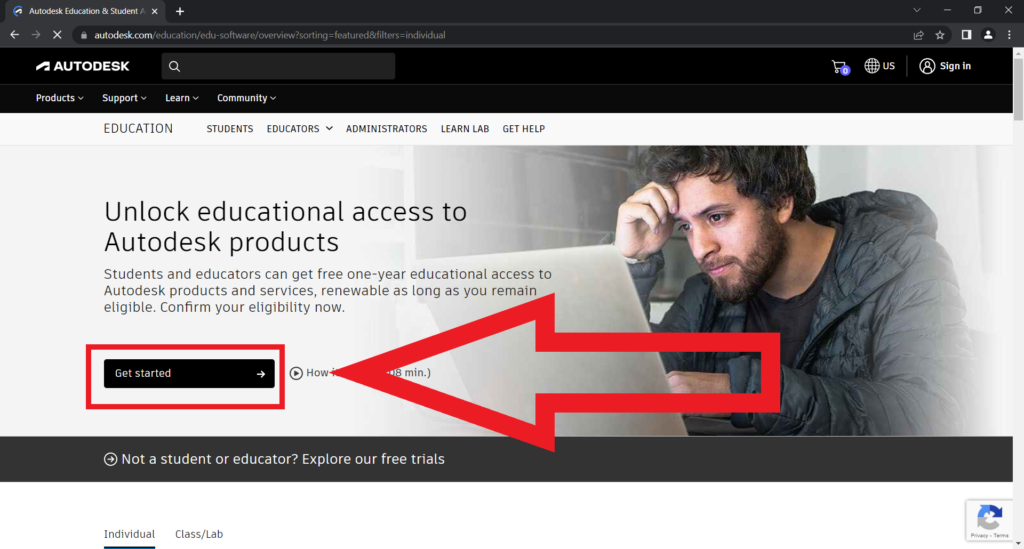
Step 3: You are redirected to the “Get Educational Access” page. Here you have to fill following information
- Role of Education.
- Your Birth dates.
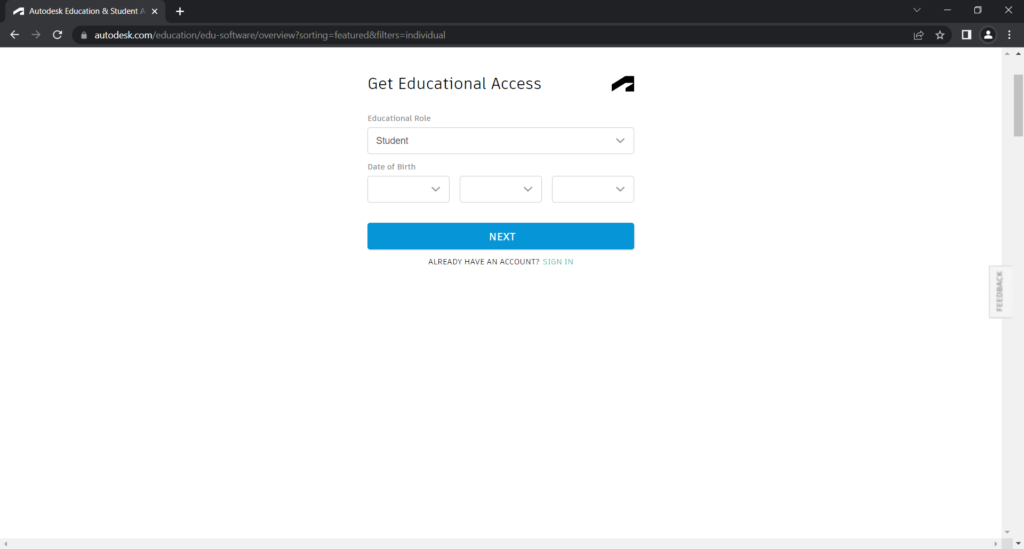
Step 4: You are redirected to the “Create Account” page. Here you have to fill your following information
- First name
- Last name
- Confirm email
- Password
- Click on check box as “I agree to the Autodesk Terms of Use and the Privacy Statement.” to confirm the terms and privacy statement of Autodesk.
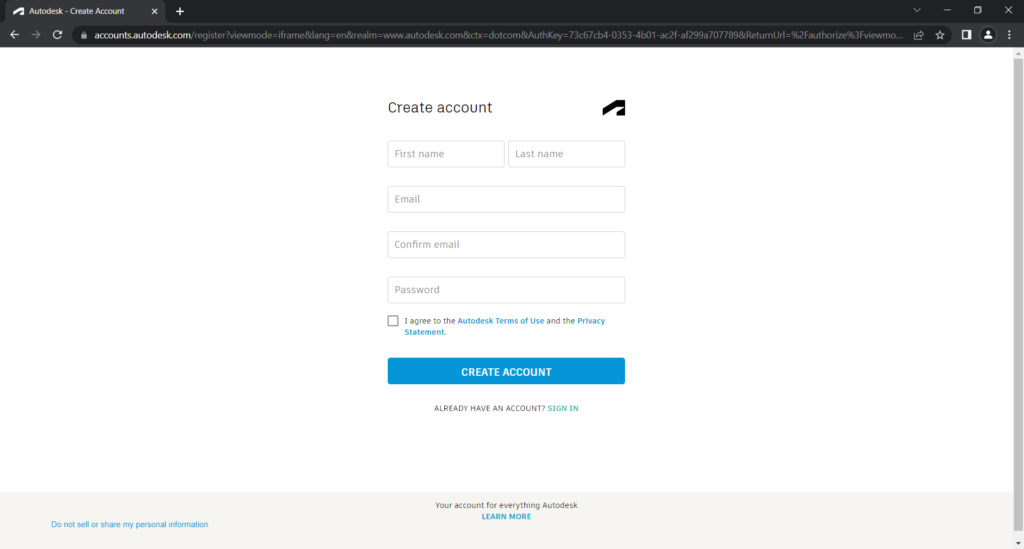
Step 5: You will receive a confirmation email from Autodesk. click on verification button and continue.
Step 5:
Also Read – The Role of Civil Engineering in Modern Society: A Comprehensive Guide
Download and Install Revit
To download Revit, follow the following steps.
Step 1: Log into your Autodesk’s student Account.
Step 1: Fide the Revit in the software section.
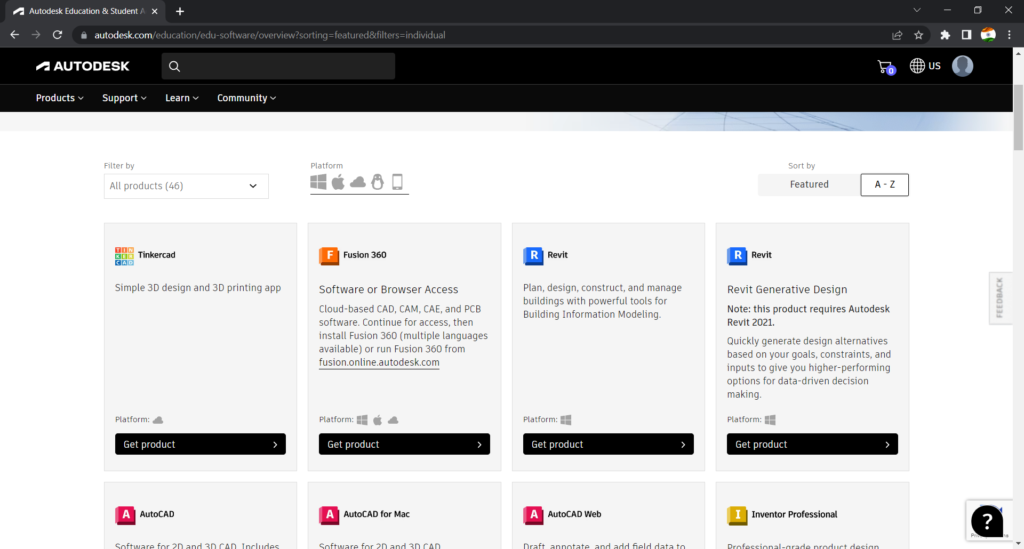
Step 2: Click on the “Get Started” button.
Step 4: Choose compatible and require version.
- Select Operating system
- Select the required version of Revit software. (ex. 2024, 2023 etc.)
- Select the software language. (ex. English etc.)
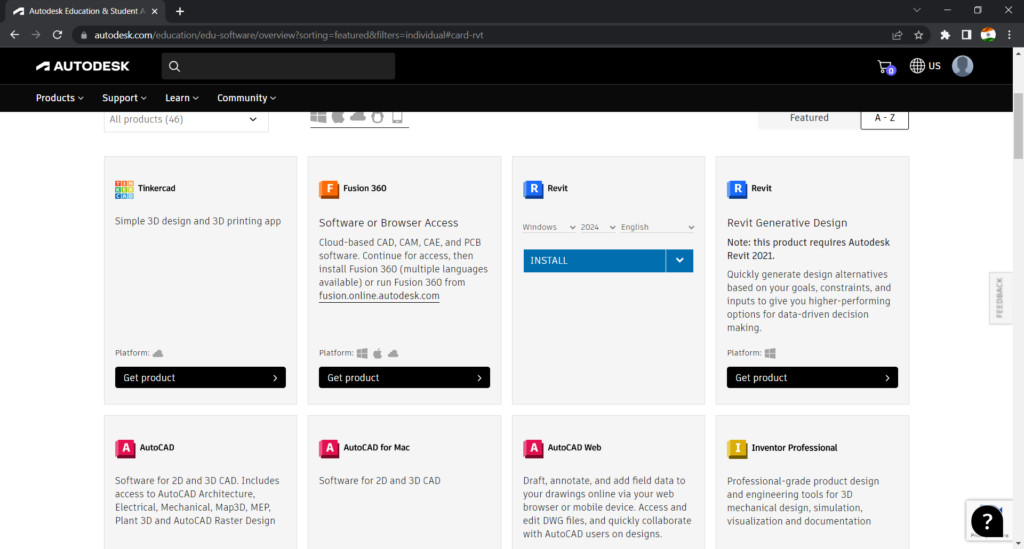
Step 4: Then click on the “INSTALL” button and accept the terms and conditions. it will download a software installer onto your pc.
If you want to download entire software in zip file format then click on a drop-down button near “INSTALL” button and select Download option.
Step 5: locate the Revit installer file in your designated download folder and Double-click on the installer file to run it.
If you downloaded a zip file then unzip it and, in that folder, double-click on the installer file to run it.
Step 6: After the installation is complete, you can find and launch Revit from your computer’s application menu or desktop.
Step 7: When you first launch Revit, you will be prompted to sign in with your Autodesk account. This step activates the educational license associated with your account, allowing you to use Revit for educational purposes.
Ensure some things before you start downloading the Revit software
- Stable Internet Connection: Ensure you have a reliable and stable internet connection to avoid interruptions during the download process.
- Sufficient Storage Space: Check that you have enough free storage space on your computer to accommodate the Revit installation files.
Also Read – Mastering Construction Cost Estimation: Methods, Tools, and Best Practices for Accurate Project Budgeting
Accessing the Autodesk Education Community:
To access the Autodesk Education Community and proceed with downloading Revit for free as a student, follow these steps:
- Visit the Autodesk Education Community website: Go to the Autodesk Education Community website by typing “Autodesk Education Community” in your web browser’s search bar.
- Logging in with Autodesk account credentials: Once you’re on the Autodesk Education Community website, log in using your Autodesk account credentials. Enter your email address and password associated with your account.
Logging in with your Autodesk account credentials is essential for several reasons:
- Personalized Experience: Logging in allows you to access personalized features, such as your profile, progress tracking, and saved preferences within the Autodesk Education Community.
- License Activation: By logging in, you can activate the educational license associated with your account. This step is crucial to ensure that you can use Revit and other software within the terms of the free educational license.
- Access to Resources: Logging in provides access to a wealth of educational resources, including software downloads, tutorials, forums, and project examples. These resources can greatly enhance your learning experience with Revit.
By logging in with your Autodesk account credentials, you’ll gain full access to the features and benefits of the Autodesk Education Community. This will enable you to download Revit and explore the extensive educational resources available, empowering you to dive into the world of architectural design and collaboration.
Conclusion
Summarize the key steps to download Revit for free as a student, highlighting the importance of eligibility verification, account creation, and accessing the Autodesk Education Community.
Reiterate the benefits of having access to Revit for educational purposes, such as gaining valuable skills for future careers in architecture and design.
Lastly, encourage students to stay updated with Autodesk’s policies and offerings to continue making the most of this valuable educational opportunity.
FAQ’s
Can you download Revit for free?
Yes, Autodesk provides free access to Revit through their Education Community program for eligible students and educators.
How do I download and install Revit for free?
To download and install Revit for free, you can follow these general steps:
- Create an Autodesk account or use an existing one associated with your educational institution.
- Verify your student or educator status by providing the required documents.
- Access the Autodesk Education Community website and log in with your Autodesk account credentials.
- Locate Revit in the software section or use the search feature.
- Review and accept the terms of use and license agreement.
- Initiate the download process and ensure a stable internet connection and sufficient storage space.
- Once the download is complete, run the installer file and follow the installation instructions.
- Launch Revit and sign in with your Autodesk account to activate the educational license.
Can I download Revit as a student?
Yes, students can download Revit for free through Autodesk’s Education Community program if they meet the eligibility criteria. To download Autodesk Revit free for students, follow the steps given in this post.
How to download Autodesk Revit Free for Students?
To download free Revit for students, follow the steps mentioned above in question 2.
The process involves creating an Autodesk account, verifying your student status, accessing the Autodesk Education Community, locating Revit, accepting the terms, downloading the software, installing it on your computer, and activating the educational license.
Can I get a free version of Revit?
Yes, eligible students and educators can access a free version of Revit through Autodesk’s Education Community program.
How do I install Revit in Autodesk student?
To install Revit as an Autodesk student, you need to follow the steps provided in question 2.
After downloading the Revit installer file, run it and follow the installation instructions. Make sure to sign in with your Autodesk account to activate the educational license.